The team at FinDock has put together a suggested three step process which could make that transition easier, and also included some ideas of ways you might better engage with donors.
Step 1: Identify which donors are using Acceptgiro
Create a report on the Transaction object
Bank
ING
ABN AMRO
Rabobank
Triodos bank
Step 2: Inform your donors about what’s happening
How to get in touch with donors:

Call your donors and see which Acceptgiro alternative they prefer before sending new offers
Email or SMS: Email and SMS serve a similar purpose. However, here you might link to a page on your website with full text and information. You can include a form with preferred donation options on the landing page too.
Step 3: Test new donation channels and methods
If you would like to try and convert your donors to become regular/ recurring donors, this is a great opportunity to do also.
Below, we’ve listed a number of alternative ways to capture donations (either one-time or recurring) that might be a suitable replacement for Acceptgiro at your organization.
Offline methods
- Direct Mail – Direct Debit Authorization: You can send donors a return form direct mail which includes a direct debit authorization slip which they then send back to you. Alternatively, you could include a QR code that links to an online form where they can submit a direct debit authorization.
- Direct Mail – Bank Transfer/One-time: Similar to the previous option, you could use direct mail to send monthly/ quarterly donation requests via bank transfer or a QR link to an online donation page.
- Phone Call – Direct Debit Authorization: You can call your donors and take their bank details over the phone or alternatively send them a link in a follow up email/ SMS. This information should be captured in Salesforce and then you can include them in your direct debit run.
Online methods
- Email/ SMS – Giving Page: You can email or text donors asking them to become a regular giver or to make a one-time donation. You can even send them a link to a pre-filled form using FinDock Giving Pages.
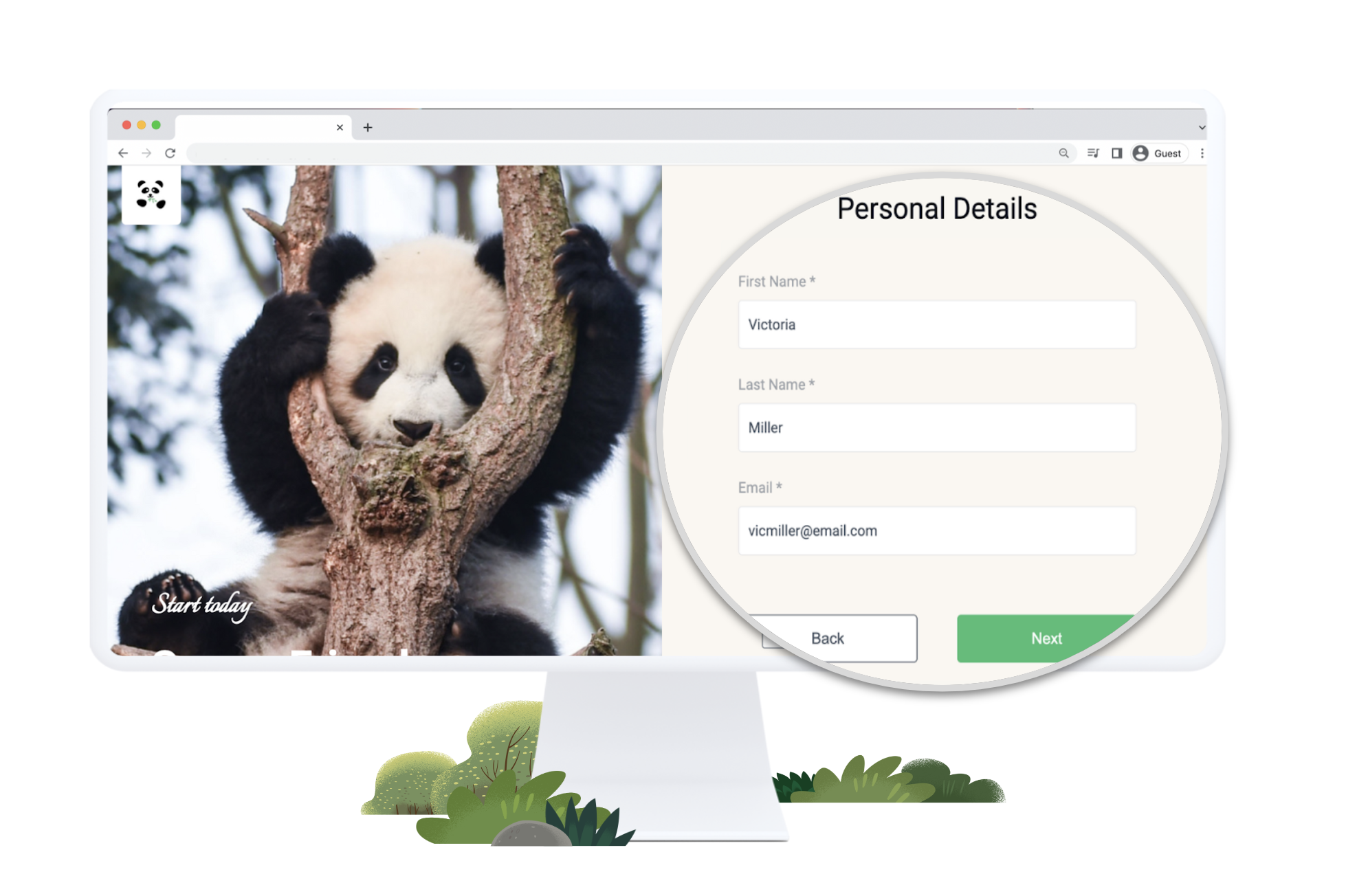
With FinDock you can build personalized and pre-filled donation pages for your supporters’ convenience
- Email/ SMS – Tikkie: Similarly, you could email or text donors regularly asking them to make a one-time donation via Tikkie.
- Pre-filled Giving Pages: With FinDock Giving Pages, you can create and launch on-brand payment pages and forms with integrated payment processing from Salesforce in a few hours. FinDock Giving Pages also allows you to personalize the donor experience by pre-filling form fields with donor information. Learn more
- QR Codes: QR codes are a convenient way for donors to access online resources via offline channels – like direct mail or printed posted/signage. To make a QR code, you start with a URL of where you want to send your donor to. Once you have your QR code, you can then use a QR generator to make the QR code. There are options available on the AppExchange or simply use a free online service (a quick Google search will offer many options).
- Tikkie: Tikkies are QR codes or URLs that direct users to make a payment through iDEAL and the user’s own bank. Tikkies can be used in all types of channels for a wide range of purposes. Tikkies can be sent through the Tikkie app, social media apps, email, SMS, printed, etc. Learn more
Not yet a FinDock customer? Talk to the FinDock team to better understand how we help nonprofits using Salesforce to maximize donation management efficiencies and reach more donors with our integrated payment platforms.