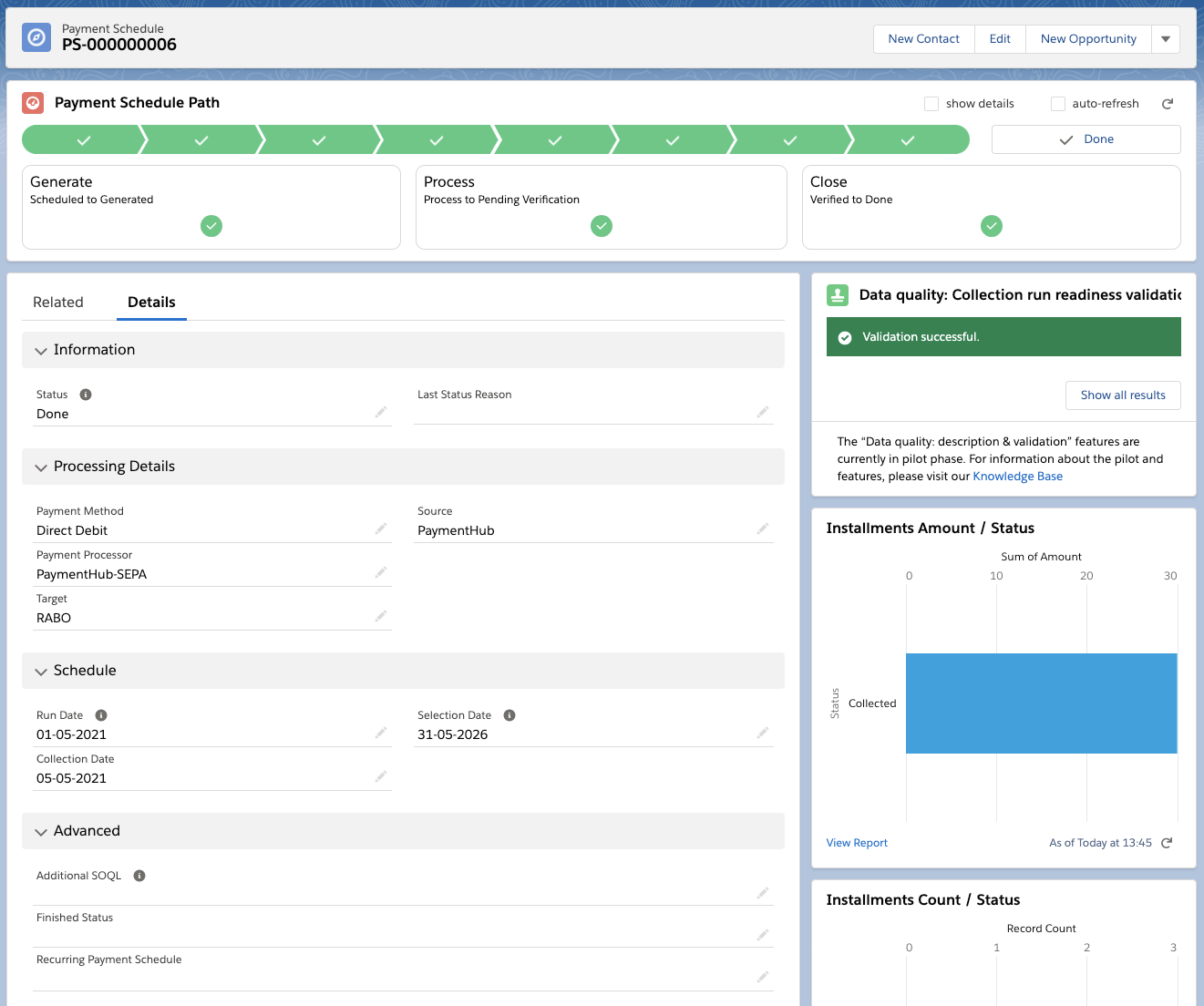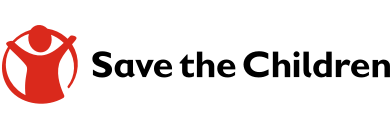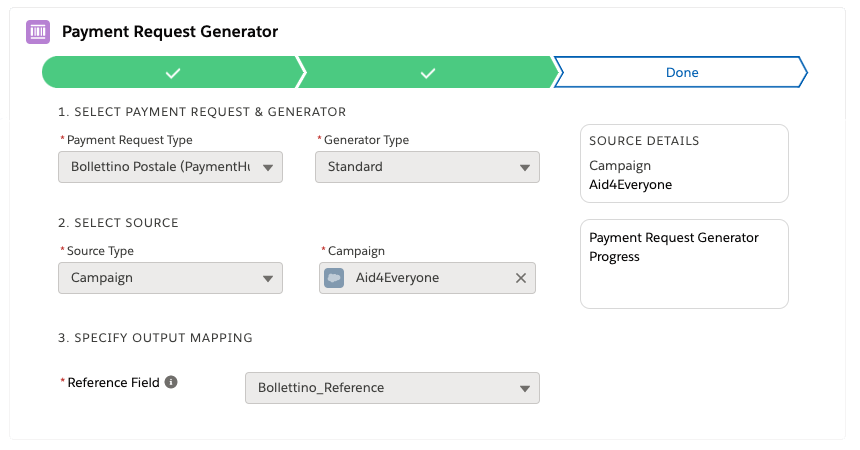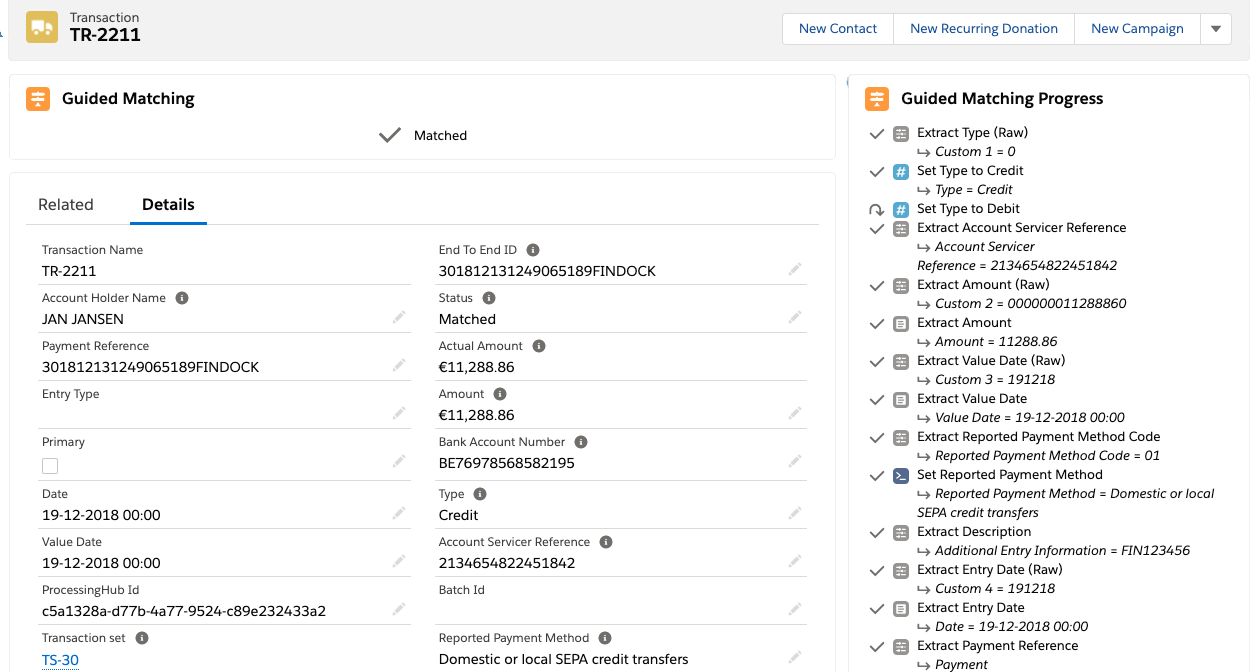FinDock Features
FinDock offers a full suite of Salesforce native tools and features to support end-to-end payments management.

Payments on Salesforce? We can help!

One-time payments
Offer your customers multiple ways to make one-time payments on any channel, online or offline. Connect payments to banks, payment services providers and reconcile data in Salesforce.

Recurring payments and subscriptions
Set-up, manage and automate subscription payments in Salesforce with FinDock’s out-of-the-box functionality or via our integration partners.
Online payments
Manage and process payments from multiple sources, including credit and debit cards, bank transfers, and digital wallets. By having this real-time data in Salesforce, you can save time, reduce costs, and increase operational efficiencies.
Offline payments
Manage all your offline payments like direct debits, payment slips and bank transfers in one system. This enables you to save time and effort with automations in Salesforce.
Optimize your payments stack
FinDock makes it easy to optimize processors and methods as customer preferences change.
Manage payment providers
Adding new payment service providers in Salesforce is easy with FinDock. FinDock integrates with both global and local payment service providers, giving you the flexibility to test and adapt as you grow. Take a look at the full list of FinDock’s supported payment service providers.





Capture payments online
Connect front-end payment data capture
Use FinDock’s 3rd party integrations, FinDock Giving Pages, or the FinDock Payment API to connect your front-end payment experience.
Optimize payment processors & methods
Configure payment processors and payment methods from Salesforce. Easily adapt your payment stack as your organization grows.
Unify payment & customer data in Salesforce
FinDock turns payment data into CRM data, actionable across all Salesforce solutions in real-time.

Drive enhanced customer experiences
Automate payment journeys using the full power of Salesforce. Deliver a truly integrated experience for every customer.




Adapt payment methods
Adding new payment methods in Salesforce via FinDock is easy – simply flip the toggle in the dock! New methods are immediately available across all channels through the FinDock Payment API. Select the right mix of global and local payment methods to meet your customer’s needs today and in the future.
Adapt payment methods
Adding new payment methods in Salesforce via FinDock is easy – simply flip the toggle in the dock! New methods are immediately available across all channels through the FinDock Payment API. Select the right mix of global and local payment methods to meet your customer’s needs today and in the future.




Control the entire Direct Debit process in Salesforce
FinDock Direct Debit
Collect Direct Debit in several payment schemes like SEPA, SEDA, BACS, CH-DD, LSV+ with FinDock’s native tools. Manage direct debit mandates, payment schedules and reconciliation all within Salesforce. With FinDock direct debit management you have full flexibility and control over the entire direct debit process.
Direct Debit with PSPs
FinDock offers integrations with multiple payment service providers which offer Direct Debit management. Get started quickly and automate processes including payment notifications and customer engagements. View a full list of partners on the FinDock Factsheet.


Create, send, track and manage payment requests from your CRM

QR Codes
Create QR codes to trigger customer payments via digital and print communications like email, sms, newsletters and direct mail. Reconcile payments in Salesforce and measure the success of your campaigns in real-time.
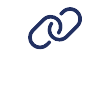
Payment Links
Easily create Payment Links and get real-time updates on successful payments in Salesforce. Use Payment Links across all digital channels as a method to make payments a more seamless experience for your customers.
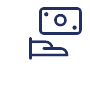
Payment Requests
Create payment references for one-time or recurring payments to add to payment slips. Manage campaign allocation and match to payments to customers with FinDock Guided Matching.
Regional payment references such as acceptgiro, Bollettino Postale and OGM supported.
Reconcile payment data across your CRM
FinDock’s Guided Matching automatically matches data from imported files to your CRM data. You have full visibility at each step of the way and can customize rules to ensure all your needs are met. If there are outliers, Findock takes you through a guided matching process which gives you control over any outstanding data matching.
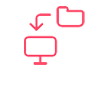
Bank statements
FinDock’s large volume bank file reconciliation makes it easy to ensure all your data is synced up. Automatically match payments to the right invoice, subscription, campaign or custom object in Salesforce.
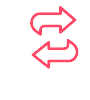
PSP notifications
Reconcile payment data in real-time from all your preferred payment service providers in Salesforce. Enjoy streamlined automation and manage workflows and notifications with ease across all payments.
What you get with FinDock
FEATURES
- ACCEPT PAYMENTS
- Giving Pages
- MOTO
- Payments API
- PayLinks
- Payment Requests
- PROCESS PAYMENTS
- Payment Processors*
- Multi-merchant
- Multi-currency
- Custom Payment Methods
- Gift Aid Management
- One-time Payments
- Through PSP
- Self-managed Direct Debit
- Recurring Payments
- Through PSP
- Self-managed Direct Debit
- Payment Disbursement
- Self-managed SEPA credit transfer
- RECONCILE PAYMENTS
- PSP Reconciliation
- File-based Reconciliation – Automated
- File-based Reconciliation – Guided
- File-based Reconciliation – Manual
- REPORTING
- Financial Reporting
- Campaign Allocation & Performance
- Payment Processor Performance
- Payment Method Performance
INCLUDED
- Unlimited
- Paid add on
- ✔
- Paid add on
- ✔
- Unlimited
- ✔
- ✔
- ✔
- ✔
- ✔
- ✔
- ✔
- ✔
- Paid add on
- ✔
- ✔
- ✔
- ✔
- ✔
- ✔
- ✔
- ✔
ACCEPT PAYMENTS
✓ Giving Pages
✓ Payments API
✓ PayLinks (€ add on)
✓ Payment Requests
PROCESS PAYMENTS
✓ Payment Processors (x2)
✓ Multi-merchant
✓ Multi-currency
✓ Custom Payment Methods
✓ Gift Aid Management
One-time Payments
✓ Through PSP
✓ Self-managed Direct Debit
Recurring Payments
✓ Through PSP
✓ Self-managed Direct Debit
Payment Disbursement
✓ Self-managed SEPA Credit Transfer (€ add on)
RECONCILE PAYMENTS
✓ PSP Reconciliation
✓ File-based Reconciliation – Automated
✓ File-based Reconciliation – Guided
✓ File-based Reconciliation – Manual
REPORTING
✓ Financial Reporting
✓ Campaign Allocation & Performance
✓ Payment Processor Performance
✓ Payment Method Performance
Ready to get started?
Get in touch with our team of payments experts who will guide you through the getting started process.