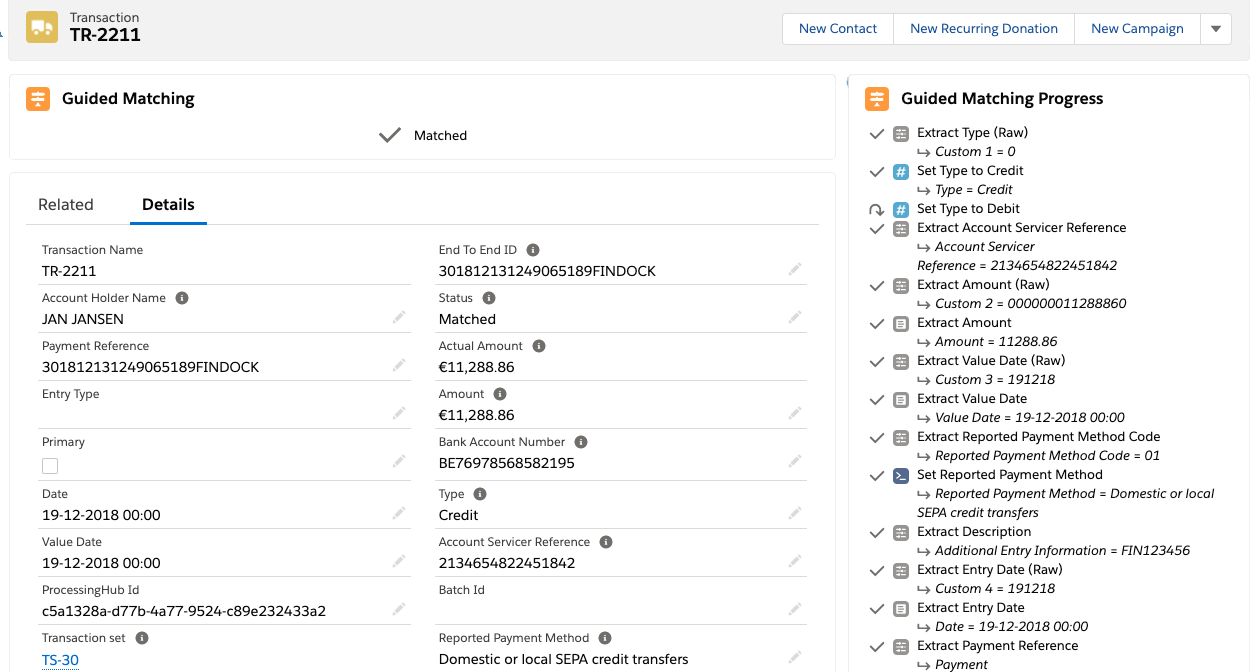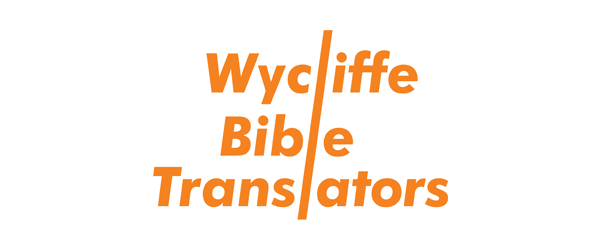Bank Statement Matching
FinDock’s Guided Matching provides a robust and reliable solution for automating data matching processes and ensuring the accuracy of your CRM data. With complete control and visibility over the matching process, users can customize rules to meet their unique needs and improve the relevance of their data. In the rare case where automated matching is not possible, users can manually assign payments to a record, ensuring that all data is accounted for.
FinDock Guided Matching
Save time and increase efficiencies
FinDock enables you to reconcile payment data from bank statements and PSP notifications and match it to existing CRM data in order to keep up-to-date financial records and make data-driven decisions, even when you receive many unexpected payments with multiple references.
Increase productivity and reduce manual errors
By automating processes through the use of CRM data and Salesforce functionality, tasks that were previously performed manually can be streamlined and executed more efficiently.
Improve collaboration across the organisation
Having a single source of truth for data can help improve collaboration across different teams and departments. By removing data silos, everyone can access the same data, reducing the risk of miscommunication or conflicting information.
Improve customer engagement and retention
Customers appreciate quick responses and timely communication, so by sending custom follow-up messages faster, you can improve customer satisfaction and build long-term relationships.
Reconcile payment data across your CRM
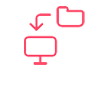
Bank statements
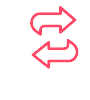
PSP notifications
Match every payment to its record
Guided Matching
This feature enables custom rule sets and manual review of transactions from imported bank files, payment files, and PSP notifications. The rule execution view provides full visibility of the ruleset being executed, the matching progress, and the results, making the data-matching process efficient and accurate.
Guided Review
Match payment data with CRM data in Salesforce using Guided Review, which suggests potential matches and provides a progress report for increased visibility. This feature allows for accurate data matching even when automated processes may not be sufficient, and streamlines the process of manual data matching, saving time and increasing efficiency.
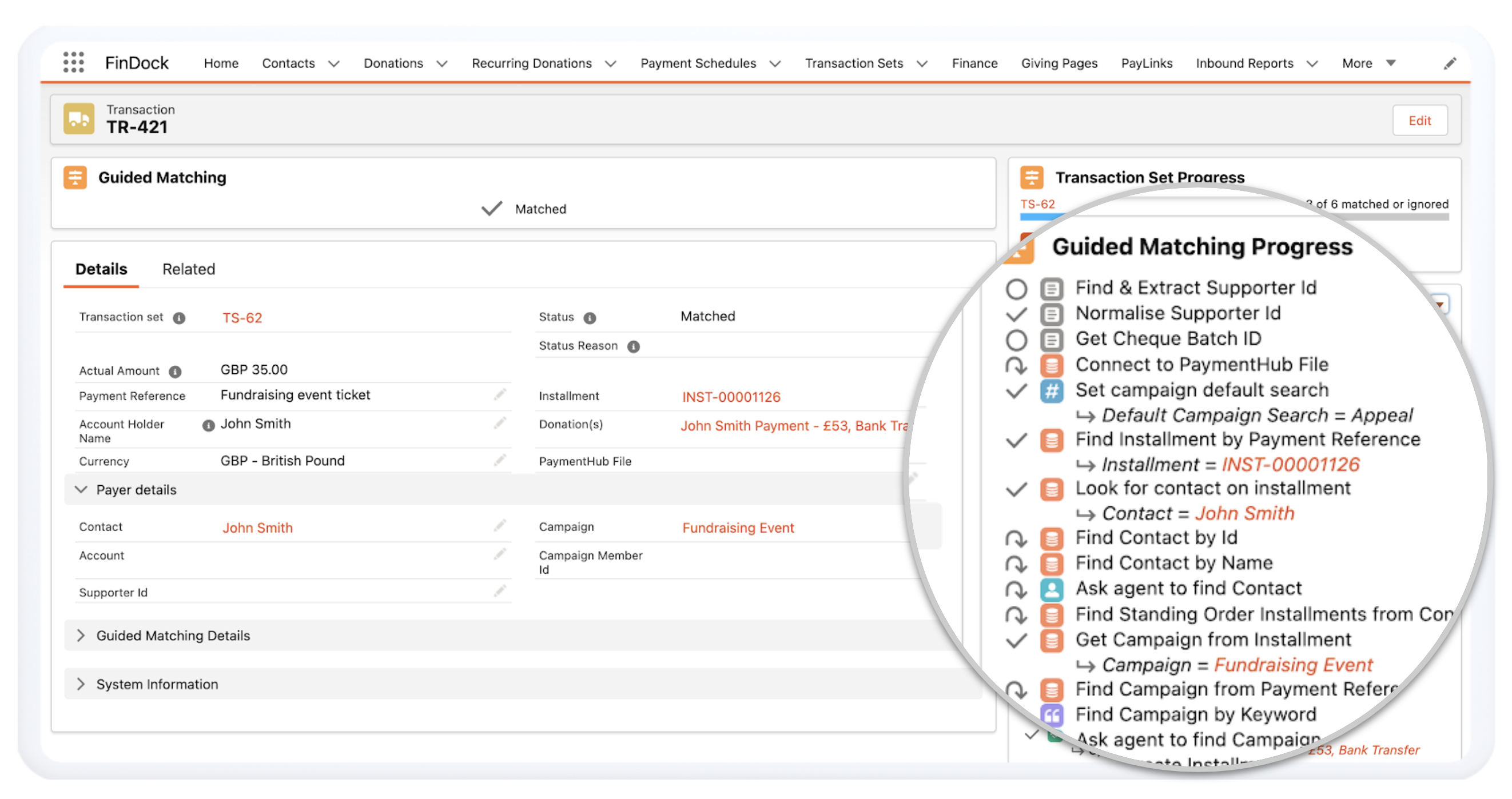
Supported file schemes for Bank Statements
Learn more about all the supported file schemes and standards for Bank Statements in our factsheet.
Want to learn more?
Get in touch with us and start reconciling payments with FinDock.